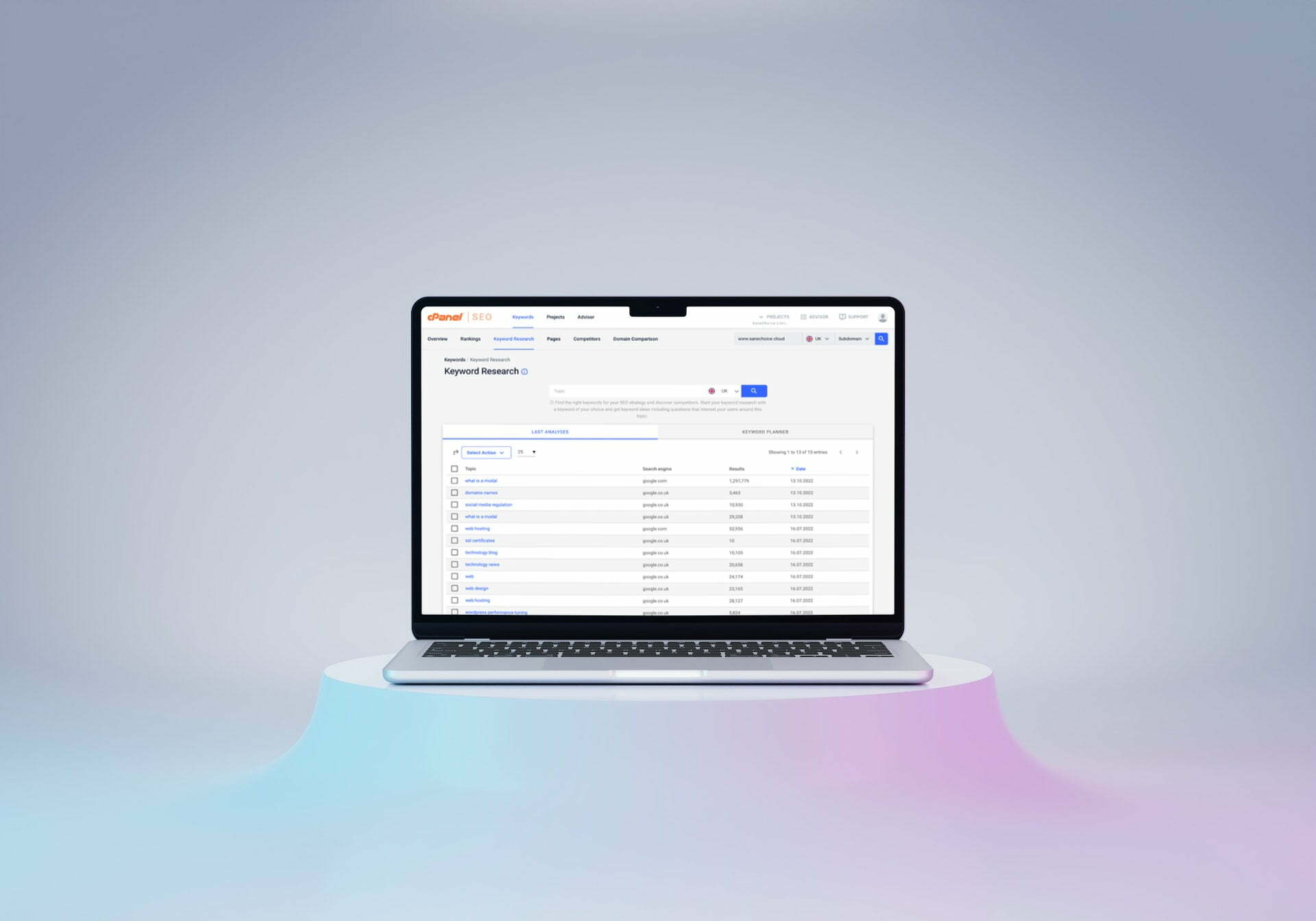
In today’s highly competitive online landscape, reaching the right audience is the key to success. But how do you ensure that your website reaches the people who are most likely to convert into customers? That’s where SEO geo-targeting comes into play.
SEO geo-targeting is a strategy that allows businesses to target specific geographical locations with their online marketing efforts. By optimizing your website and content for specific locations, you can increase your visibility in local search results and attract highly targeted traffic.
Understanding SEO Geo-Targeting
SEO geo-targeting optimises your website and online marketing efforts to target specific geographical locations. It involves understanding the preferences, interests, and needs of different regions and tailoring your content to resonate with specific audiences. By doing so, you can attract highly targeted traffic and increase your chances of converting visitors into customers.
Effective SEO geo-targeting starts with understanding your target audience. You need to research and analyze the demographics, interests, and preferences of the people in the locations you want to target. By gaining insights into their behaviour, you can create content that aligns with their needs and interests.
Once you have a clear understanding of your target audience, you can start optimizing your website and online presence for specific locations. This involves using location-specific keywords, creating location-based content, and building local links. By implementing these strategies, you can increase your visibility in local search results and improve your chances of attracting the right audience.
Why is SEO Geo-Targeting important?
SEO geo-targeting is important for several reasons. Firstly, it allows you to reach the people who are most likely to convert into customers. By targeting specific locations, you can focus your marketing efforts on areas where there is a higher demand for your products or services. This not only increases your chances of attracting qualified leads but also improves your overall conversion rate.
Secondly, SEO geo-targeting helps you stand out from the competition. By optimizing your website and content for specific locations, you can increase your visibility in local search results. This means that when people search for products or services in their area, your website is more likely to appear at the top of the search results. This gives you a competitive advantage and increases your chances of attracting highly targeted traffic.
Lastly, SEO geo-targeting allows you to create customized content that resonates with specific audiences. By understanding the preferences and needs of different regions, you can tailor your content to align with their interests. This not only helps you build trust and credibility with your target audience but also increases the chances of them engaging with your content and converting into customers.
How does SEO Geo-Targeting work?
SEO geo-targeting works by optimizing your website and online marketing efforts to target specific geographical locations. This involves several strategies and techniques that help improve your visibility in local search results and attract highly targeted traffic.
One of the key aspects of SEO geo-targeting is keyword research. By identifying the keywords that people in your target locations are using to search for products or services, you can optimize your website and content to appear in relevant search results. This involves using location-specific keywords in your website’s metadata, content, and URLs.
Another important aspect of SEO geo-targeting is creating location-based content. This involves creating blog posts, articles, and other types of content that are relevant to the people in your target locations. By addressing their specific needs and interests, you can attract highly targeted traffic and increase your chances of converting visitors into customers.
In addition to keyword research and content creation, SEO geo-targeting also involves building local links. This means getting other websites in your target locations to link back to your website. Local links help improve your website’s authority and credibility in the eyes of search engines, making it more likely to appear in local search results.
Overall, SEO geo-targeting is a comprehensive strategy that involves optimizing your website, creating location-based content, and building local links. By implementing these strategies, you can improve your online visibility in specific locations and attract highly targeted traffic.
Benefits of SEO Geo-Targeting
Implementing SEO geo-targeting on your website can bring several benefits to your online business. Here are some of the key advantages of this strategy:
- Highly targeted traffic: By targeting specific geographical locations, you can attract highly targeted traffic to your website. This means that the people visiting your site are more likely to be interested in your products or services, increasing your chances of converting them into customers.
- Increased visibility in local search results: SEO geo-targeting helps improve your visibility in local search results. When people in your target locations search for products or services related to your business, your website is more likely to appear at the top of the search results. This gives you a competitive advantage and increases the chances of attracting qualified leads.
- Customized content for specific audiences: SEO geo-targeting allows you to create customized content that resonates with specific audiences. By understanding the preferences and needs of different regions, you can tailor your content to align with their interests. This helps build trust and credibility with your target audience and increases the chances of them engaging with your content.
- Competitive advantage: By implementing SEO geo-targeting, you can stand out from the competition. When people in your target locations search for products or services, your website is more likely to appear at the top of the search results. This gives you a competitive advantage and increases your chances of attracting highly targeted traffic.
- Improved conversion rate: By attracting highly targeted traffic to your website, you increase your chances of converting visitors into customers. When people find your website through local search results and see content that resonates with their needs and interests, they are more likely to engage with your business and make a purchase.
Implementing SEO Geo-Targeting on your website
Implementing SEO geo-targeting on your website involves several strategies and techniques. Here are some practical tips to help you get started:
Keyword research for local SEO
The first step in implementing SEO geo-targeting is conducting keyword research for local SEO. This involves identifying the keywords that people in your target locations are using to search for products or services. There are several tools you can use for keyword research, such as Google Keyword Planner, SEMrush, and Ahrefs.
When conducting keyword research, focus on location-specific keywords. For example, if you run a bakery in London, you might target keywords like “best bakery in London,” “London bakery,” or “artisanal bakery in London.” These keywords are more likely to attract people who are searching for bakery products or services in London.
Once you have identified the location-specific keywords, incorporate them into your website’s metadata, content, and URLs. This helps search engines understand that your website is relevant to people searching for products or services in specific locations.
Local content optimization
Creating location-based content is another important aspect of SEO geo-targeting. This involves creating blog posts, articles, and other types of content that are relevant to the people in your target locations. By addressing their specific needs and interests, you can attract highly targeted traffic and increase your chances of converting visitors into customers.
When creating location-based content, consider the preferences and interests of the people in your target locations. For example, if you run a travel agency in Paris, you might create blog posts about the best attractions in Paris, tips for exploring the city like a local, or local events and festivals. This type of content is more likely to resonate with people who are planning a trip to Paris and are looking for relevant information.
In addition to creating location-based content, optimize your existing content for specific locations. This involves incorporating location-specific keywords into your content, creating location-based landing pages, and including location-specific information in your website’s metadata.
Local link building strategies
Building local links is another important aspect of SEO geo-targeting. Local links help improve your website’s authority and credibility in the eyes of search engines, making it more likely to appear in local search results. Here are some strategies to help you build local links:
- Reach out to local businesses and organizations: Identify local businesses or organizations that are relevant to your industry and reach out to them for potential partnerships or collaborations. This could include guest blogging opportunities, joint events, or cross-promotions.
- Get listed in local directories: Submit your website to local directories and business listings. This helps improve your website’s visibility in local search results and increases the chances of attracting highly targeted traffic.
- Sponsor local events or charities: Sponsoring local events or charities not only helps you give back to the community but also provides an opportunity to build local links. Many event websites or charity organizations include a list of sponsors on their websites, which can provide valuable backlinks to your website.
- Create valuable local resources: Create valuable resources or guides related to your industry for specific locations. This could be a local business directory, a guide to the best places to visit in a particular city, or a list of local events. By creating valuable resources, you increase the chances of other websites linking back to your website.
Tracking and analyzing SEO Geo-Targeting efforts
Once you have implemented SEO geo-targeting strategies on your website, it’s important to track and analyze the results. This helps you understand the effectiveness of your efforts and make any necessary adjustments.
Use website analytics tools like Google Analytics to track the performance of your website, including the amount of traffic coming from specific locations, the conversion rate of visitors from different locations, and the keywords that are driving the most traffic.
In addition to website analytics, monitor your search engine rankings for location-specific keywords. This helps you understand how well your website is performing in local search results and identify any areas for improvement.
Based on the data and insights you gather, make adjustments to your SEO geo-targeting strategies as needed. This could include optimizing your content further, expanding your target locations, or adjusting your keyword targeting.
Conclusion
SEO geo-targeting is a powerful strategy that can help businesses improve their online visibility, increase website traffic, and drive conversions. By understanding the preferences, interests, and needs of different regions, businesses can create customized content that resonates with specific audiences.
Implementing SEO geo-targeting involves several strategies and techniques, including keyword research for local SEO, local content optimization, local link building strategies, and tracking and analyzing the results. By following these best practices, businesses can unlock the key to targeted online success and connect with their ideal customers. So, embrace SEO geo-targeting and unlock the full potential of your online marketing efforts.
