Our team at SaneChoice and industry experts craft our articles to help you gain a deeper understanding of technology.
Understanding the SEO Impact of Broken Links
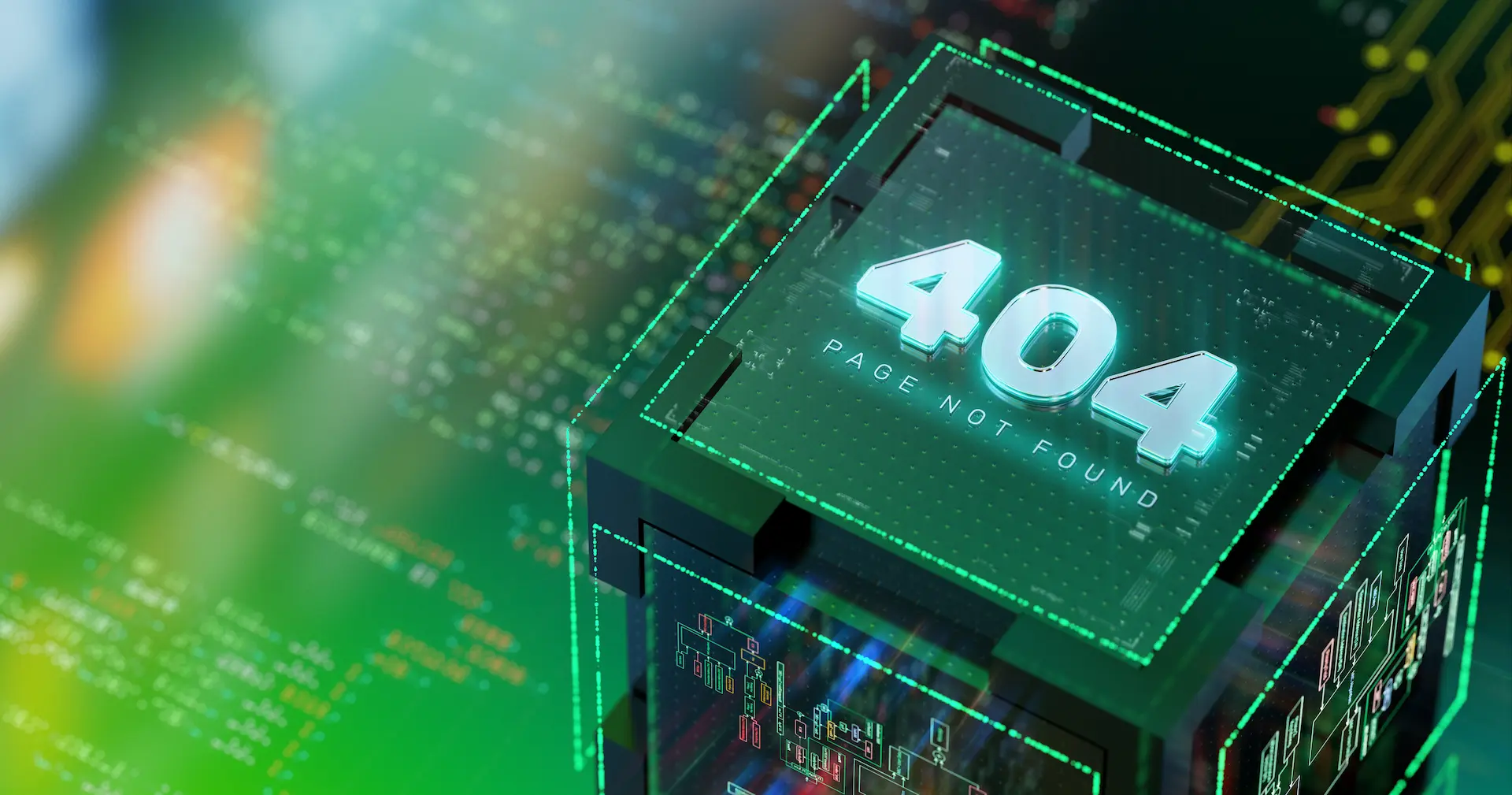
WordPress is a powerful platform that powers a significant portion of the internet. Its flexibility and vast array of features make it the go-to choice for bloggers, businesses, and e-commerce sites. However, to leverage the full potential of WordPress, one must understand the intricacies of search engine optimisation (SEO) and how various components, such as links, play a pivotal role in a website’s search engine ranking. This comprehensive guide delves into the importance of maintaining healthy link structures, the detrimental effects of broken links on SEO, and practical strategies to identify and rectify these issues.
Introduction to WordPress and SEO
WordPress, an open-source content management system (CMS), has revolutionised how we create and manage websites. Its user-friendly interface and extensive customisability through themes make it a preferred choice for many. Conversely, search engine optimisation (SEO) is the practice of optimising website content to rank higher in search engine results pages (SERPs), thereby increasing visibility and traffic. WordPress and SEO go hand in hand; the platform offers numerous SEO-friendly features but also requires careful management to avoid common pitfalls that can negatively impact a website’s ranking.
One of the foundational elements of SEO is the effective use of links. Links not only guide users through a website, enhancing the user experience, but they also serve as pathways for search engine crawlers, helping them to index content more efficiently. However, broken links can severely disrupt this process, declining website performance and user satisfaction.
Understanding the role of links in SEO
Links within a WordPress site, whether internal (linking to content within the same site) or external (linking to content on other websites), play a crucial role in SEO. They help establish a site’s architecture, making it easier for search engines to crawl and index content. Internal links aid in distributing page authority throughout the site, while external links can enhance a site’s credibility and authority by linking to reputable sources.
Moreover, links contribute to a site’s user experience. Well-placed, relevant links can reduce bounce rates and encourage users to explore a website further, increasing the time spent. Search engines interpret these user behaviour signals as indicators of a site’s value, which can positively influence rankings.
The negative impact of broken links on SEO
Broken links, however, can tarnish a website’s SEO and user experience. When a user encounters a 404 error after clicking on a link, it creates frustration and may deter them from engaging further with the site. From an SEO perspective, broken links disrupt the flow of link equity throughout a site, saving valuable crawl budgets as search engines attempt to access non-existent content. This not only hinders the indexing of valid content but can also decrease a website’s search engine rankings.
The presence of broken links sends a signal to search engines that a website may be neglected or outdated, which can negatively impact its perceived quality and relevance. As search engines strive to provide users with the best possible results, sites with numerous broken links may be deemed less trustworthy, further affecting their ability to rank well.
How to find broken links in WordPress
Identifying broken links is the first step towards rectifying them. WordPress users can utilise various methods and tools to detect broken links across their sites. Plugins, such as Broken Link Checker, offer an automated way to monitor a site for broken links, notifying the user through the WordPress dashboard. Alternatively, web-based tools like Google Search Console provide insights into crawl errors, including 404 errors, that can help webmasters identify problematic links.
Manual checks, though time-consuming, can also be effective, especially for smaller websites. Regularly reviewing internal and external links within content, menus, and widgets ensures that all links lead to valid, relevant content. This proactive approach can prevent the accumulation of broken links, reducing their potential negative impact on SEO.
Strategies to fix broken links in WordPress
Once broken links are identified, several strategies can be employed to address them. For internal links leading to content that has been moved or deleted, updating the links to point to the current URL or an alternative relevant page is essential. Creating new content that fulfils the same need can be beneficial if no suitable replacement content exists.
For external links, if the linked content no longer exists or has been moved, finding an alternative reputable source to link to is advisable. In cases where an external link consistently causes issues, removing it may be the best course of action to preserve the site’s SEO and user experience.
Tools to help identify and fix broken links
Beyond the previously mentioned Broken Link Checker plugin and Google Search Console, several other tools can aid in managing broken links. Screaming Frog SEO Spider is a comprehensive website crawling tool that can detect broken links, among other SEO issues. Ahrefs and SEMrush offer site audit features, including broken link detection, providing insights into internal and external linking errors.
Utilising these tools helps identify broken links and analyse link patterns that may contribute to recurring issues, allowing for more strategic, long-term solutions.
The positive impact of fixing broken links on SEO
Rectifying broken links can significantly improve a website’s SEO. Repairing or removing broken links improves site structure, making it easier for search engines to crawl and index content. This can lead to better visibility in SERPs and increased organic traffic.
Moreover, fixing broken links enhances the user experience, reducing frustration and bounce rates. Users are likelier to engage with a site that provides a seamless navigation experience, leading to increased dwell time and potentially higher conversion rates. These positive user signals boost SEO, creating a virtuous improvement cycle.
Maintaining link health in WordPress
Maintaining a healthy link structure requires ongoing attention. Regularly auditing a WordPress site for broken links, using the tools and strategies discussed, can prevent the accumulation of these SEO-detrimental issues. Additionally, implementing redirects for content that has been moved or deleted can preserve link equity and maintain a smooth user experience.
Educating oneself on best practices for link management, such as avoiding linking to unreliable sources and regularly updating content, can further safeguard a site’s link health. By treating link management as an integral part of website maintenance, WordPress users can ensure their sites remain SEO-friendly and user-centric.
Conclusion
In the dynamic world of SEO, managing broken links is crucial for maintaining a website’s health and search engine ranking. WordPress users, armed with the right tools and strategies, can effectively identify and fix broken links, turning potential SEO pitfalls into opportunities for improvement. By prioritising link health, website owners and administrators can enhance their site’s user experience and SEO performance, ensuring their WordPress site reaches its full potential.
Engaging with this critical aspect of website maintenance supports a site’s immediate SEO needs and contributes to its long-term success. The journey to mastering WordPress and SEO is ongoing. Still, with diligence and the right approach, the impact of broken links can be mitigated, paving the way for a more substantial, more resilient online presence.