Our team at SaneChoice and industry experts craft our articles to help you gain a deeper understanding of technology.
Mobile Optimisation: Optimise Your Website for a Seamless User Experience
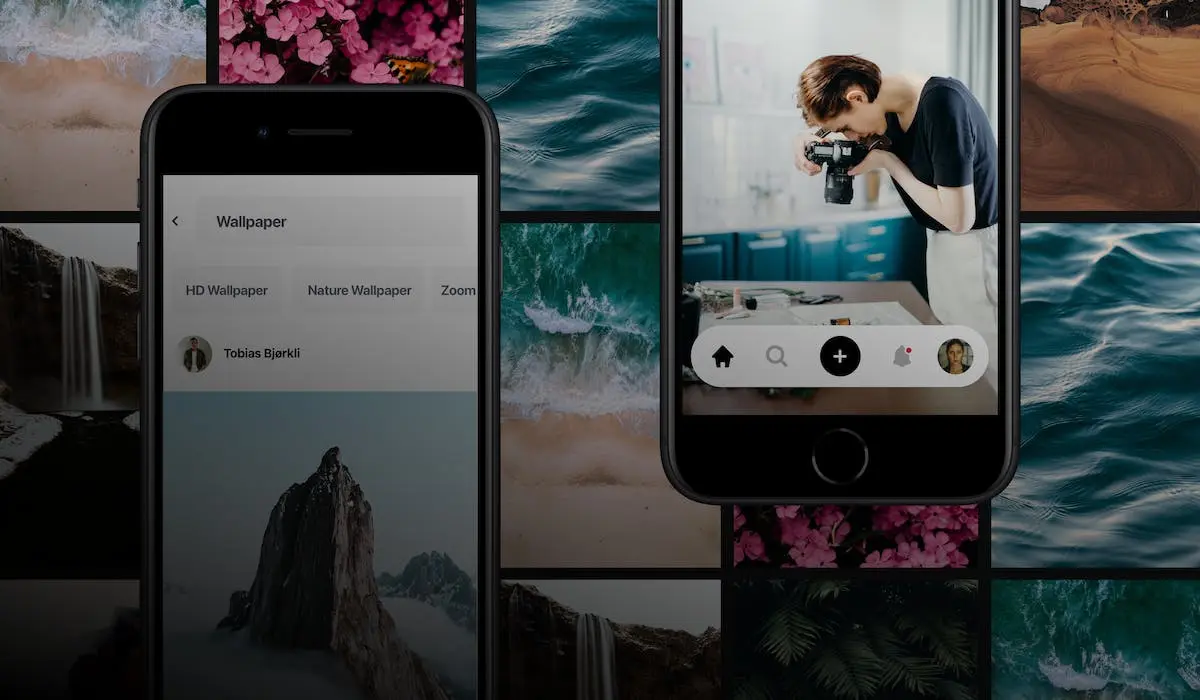
In today’s mobile-driven world, delivering a seamless user experience on your website is essential. With more and more people accessing the internet via their smartphones and tablets, optimising your website for mobile devices is crucial. This means ensuring your site is responsive, fast-loading, and easy to navigate on smaller screens.
But where do you start? In this article, we will guide you through the process of optimising your website for a seamless mobile user experience. From choosing the right mobile-friendly design to optimising your site’s speed and performance, we will cover everything you need to know to master mobile.
We’ll also explore the importance of mobile SEO and how to make your website discoverable on search engines. By implementing the strategies and best practices we share, you’ll improve your mobile user experience, increase your website’s visibility, and attract more potential customers.
Don’t let a poor mobile experience drive your visitors away. It’s time to take control and make your website shine on mobile devices. Let’s get started with mastering mobile optimisation for a seamless user experience.
The Importance of Mobile Optimisation
In today’s digital landscape, mobile devices have become the primary means of accessing the internet. According to recent statistics, mobile users worldwide are expected to reach 7.49 billion by 2025. This staggering figure highlights the significance of optimising your website for mobile devices.
Mobile optimisation is not just about making your website look good on smaller screens. It is about providing a seamless user experience that caters to mobile users’ unique needs and preferences. Research suggests that 53% of mobile users abandon a website if it takes longer than three seconds to load, indicating the importance of speed and performance on mobile devices.
Moreover, Google’s mobile-first indexing prioritises mobile-friendly websites in search results, making mobile optimisation crucial for your website’s visibility and rankings. To succeed in today’s mobile-driven world, you must prioritise mobile optimisation and ensure that your website delivers an exceptional user experience across all devices.
Mobile Usage Statistics
To understand the significance of mobile optimisation, let’s look closely at some mobile usage statistics. As of 2023, mobile devices account for over half of the global website traffic. On average, people spend more than three hours daily on their smartphones, with a significant portion of that time dedicated to browsing the internet.
Mobile users have different behaviours and preferences compared to desktop users. They are likelier to engage with websites that offer a seamless experience, easy navigation, fast-loading pages, and mobile-friendly designs. Neglecting mobile optimisation means missing out on a significant portion of your potential audience.
Understanding Mobile User Behavior
To optimise your website for mobile, it’s essential to understand how mobile users behave and interact with websites. Mobile users are often on the go and have limited time and attention span. They expect quick access to their needed information and seamless navigation through your website.
Regarding mobile browsing, users are likelier to engage with websites that load quickly and provide a user-friendly experience. They are less patient with slow-loading pages and difficult-to-navigate interfaces. Understanding these behaviours will help you prioritise the correct elements when optimising your website for mobile.
Key Elements of a Mobile-Friendly Website
To create a mobile-friendly website, you must consider several key elements contributing to a seamless user experience on mobile devices. One of the fundamental aspects is responsive design, which ensures that your website adapts and adjusts to different screen sizes and orientations.
Responsive design allows your website to maintain its functionality and visual appeal across various devices, from smartphones to tablets. It eliminates the need for separate versions of your website, providing a consistent experience regardless of users’ devices.
Another important element is the use of mobile-specific features and designs. While responsive design ensures compatibility, mobile-specific designs prioritise mobile users’ unique needs and behaviours. This can include features such as large touch-friendly buttons, simplified menus, and optimised content layouts.
Choosing the right fonts, colours, and images for mobile devices is also crucial. Text should be easily readable on smaller screens, and images should be optimised for faster loading times without compromising quality. Attention to these details will enhance the overall mobile experience and make your website more appealing to mobile users.
Responsive Design vs. Mobile-Specific Design
Regarding mobile optimisation, there are two main approaches: responsive design and mobile-specific design. Let’s explore the differences and benefits of each approach.
Responsive Design
Responsive design is a web design approach that focuses on creating a flexible and adaptable website layout. Responsive design automatically adjusts your website’s layout and content to fit different screen sizes and orientations. This ensures a consistent user experience across all devices.
One of the primary benefits of responsive design is that it eliminates the need for separate mobile and desktop versions of your website. You only need to maintain one website, making it easier to update and manage. Responsive design also future-proofs your website, as it can adapt to new devices and screen sizes that may be introduced in the future.
Mobile-Specific Design
On the other hand, mobile-specific design involves creating a separate version of your website specifically tailored for mobile devices. This approach allows for more customisation and optimisation of the mobile user experience. You can prioritise certain features, simplify the navigation, and create a more streamlined interface for mobile users.
The advantage of mobile-specific design is that it allows for greater control over the mobile experience. You can optimise every aspect of the mobile website, ensuring that it meets the unique needs and preferences of mobile users. However, it requires more resources and maintenance, as you need to manage separate website versions.
When deciding between responsive and mobile-specific designs, consider your website’s goals, resources, and target audience. Responsive design is a good choice if you want a consistent user experience across all devices and have limited resources. The mobile-specific design may be more suitable if you have specific mobile-focused features and want complete control over the mobile user experience.
Mobile SEO Best Practices
Mobile optimisation goes beyond design and user experience. It also involves optimising your website for search engines to ensure it ranks well in mobile search results. Here are some mobile SEO best practices to consider:
Mobile-First Indexing
Google’s mobile-first indexing means that the mobile version of your website is the primary basis for how Google indexes and ranks your website. This makes having a mobile-friendly website that meets Google’s standards crucial. Ensure your mobile website has the same content and structured data as your desktop version.
Mobile-Friendly Design and Layout
A mobile-friendly design and layout are essential for both user experience and SEO. Ensure your website is responsive or mobile-specific, with easy navigation, readable text, and touch-friendly buttons. Avoid using intrusive interstitials, such as pop-ups that may disrupt the user experience.
Optimise Page Loading Speed
Page loading speed is a critical factor for mobile SEO and user experience. Mobile users expect fast-loading pages, and search engines consider page speed when ranking websites. Optimise your website’s loading speed by compressing images, minifying code, and leveraging browser caching.
Mobile-Friendly Content
Optimise your mobile device content using shorter paragraphs, bullet points, and subheadings. Make sure your font size is legible on smaller screens. Avoid using Flash, as it is not supported on many mobile devices. Provide a seamless reading experience by using responsive images and videos.
Local SEO for Mobile Users
Mobile users often search for local businesses or services. Ensure your website is optimised for local SEO by including your address, phone number, and business hours. Register your business on Google My Business and other local directories to improve your visibility in local search results.
By implementing these mobile SEO best practices, you can increase your website’s visibility and attract more mobile users.
Optimising Website Loading Speed for Mobile Devices

One of the most critical aspects of mobile optimisation is website loading speed. Mobile users have little patience for slow-loading websites; search engines prioritise fast-loading pages in search results. Here are some strategies to optimise your website’s loading speed for mobile devices:
Compress Images
Images are often the largest files on a web page and can significantly impact loading speed. Compress your images to reduce their file size without sacrificing quality. Use image compression tools or plugins to optimise your images for faster loading times automatically.
Minify Code
Minifying your CSS, HTML, and JavaScript files removes unnecessary characters, spaces, and line breaks, reducing file sizes. This helps to improve loading speed by reducing the amount of data that needs to be transferred to the user’s device.
Leverage Browser Caching
Browser caching allows you to store some aspects of your website on the user’s device, reducing the need to download them every time the user visits your site. Set appropriate caching headers for static resources, such as images, CSS, and JavaScript files, to enable browser caching and improve loading speed.
Use a Content Delivery Network (CDN)
A CDN is a network of servers distributed geographically, allowing faster content delivery by serving files from the server nearest to the user. A CDN can reduce the distance between your website’s server and the user, resulting in faster loading times.
Optimise Server Response Time
Server response time plays a crucial role in website performance. Optimise your server’s response time by choosing a reliable hosting provider, minimising the number of redirects, and optimising your database queries. A fast server response time (usually measured by Time-To-First-Byte) ensures your website loads quickly on mobile devices.
Implementing these strategies can significantly improve your website’s loading speed on mobile devices and enhance the overall user experience.
Mobile-Friendly Navigation and User Interface
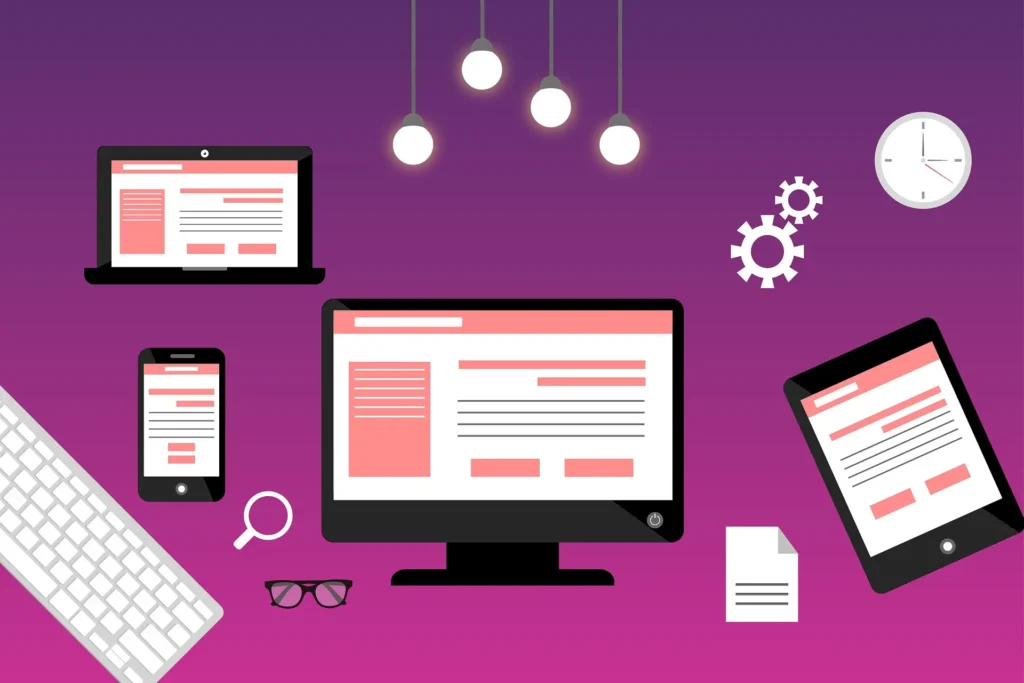
When optimising your website for mobile devices, navigation and user interface are crucial in providing a seamless user experience. Mobile users expect easy and intuitive navigation, with minimal effort to find the necessary information. Here are some tips for mobile-friendly navigation and user interface:
Simplify Navigation
Simplify your website’s navigation menu for mobile devices. Use a hamburger menu or accordion-style navigation to save screen space and provide a clean interface. Limit the number of menu items and prioritise the most important sections or pages.
Use Clear Call-to-Action Buttons
Make sure your call-to-action buttons are easily visible and touch-friendly. Use contrasting colours, larger sizes, and appropriate spacing to make them stand out on smaller screens. Clear and compelling call-to-action buttons encourage user engagement and conversion.
Implement Search Functionality
Including a search function on your mobile website lets users quickly find the information they need. Place the search bar prominently, making it easily accessible. Implement auto-suggestions and filters to help users refine their search queries.
Optimise Forms for Mobile
If your website includes forms, optimise them for mobile devices. Use mobile-friendly input fields like dropdown menus and date pickers to enhance the user experience. Minimise the number of required fields and use smart validation to reduce errors and improve form completion rates.
Test and Iterate
Regularly test your website on mobile devices and screen sizes to ensure a consistent user experience. Use tools like Google’s Mobile-Friendly Test to identify issues and optimise. Collect user feedback and iterate on your design to continuously improve your mobile website.
By prioritising mobile-friendly navigation and user interface, you can provide a seamless browsing experience that keeps users engaged and encourages them to explore more of your website.
Testing and Measuring Mobile Optimisation

Once you have optimised your website for mobile devices, it’s essential to test and measure the effectiveness of your optimisations. Regular testing allows you to identify any issues or areas for improvement and ensure that your website delivers a seamless user experience. Here are some testing and measuring techniques to consider:
Usability Testing
Conduct usability testing to gather feedback from real users on how they interact with your mobile website. Observe their behaviour, ask for their opinions, and note any pain points or areas of confusion. Usability testing provides valuable insights into the user experience and helps you identify areas for improvement.
Performance Testing
Test your website’s performance on different mobile devices and networks. Use tools like Google’s PageSpeed Insights or GTmetrix to analyse your website’s speed, loading times, and performance metrics. Identify any bottlenecks or areas where optimisation is needed.
Mobile Optimisation A/B Testing
A/B testing involves comparing two web page versions to determine which one performs better. Create multiple variations of your mobile website and test them with real users to see which delivers the best user experience and achieves your goals. A/B testing can help you make data-driven decisions and continuously improve your mobile website.
Analytics and Tracking
Use web analytics tools like Google Analytics to track and measure the performance of your mobile website. Monitor key metrics such as bounce rate, average session duration, and conversion rates. Analyse the data to identify trends and areas for improvement.
By regularly testing and measuring your mobile optimisation efforts, you can ensure that your website delivers a seamless user experience and achieves your goals.
Conclusion: The Future of Mobile Optimisation
Mobile optimisation is no longer an option; it’s necessary in today’s mobile-driven world. With the increasing number of mobile users and the emphasis on mobile-first indexing, optimising your website for mobile devices is crucial for success.
Following this article’s strategies and best practices, you can create a mobile-friendly website that delivers a seamless user experience. From choosing the right design approach to optimising loading speed, navigation, and user interface, every aspect of your mobile website should be carefully considered.
Remember to prioritise mobile SEO to increase your website’s visibility in search results and attract more mobile users. Regular testing and measurement will help you identify areas for improvement and ensure that your website continues to deliver an exceptional mobile user experience.
Don’t let a poor mobile experience drive your visitors away. Take control of your website’s mobile optimisation and make it shine on mobile devices. Embrace the future of mobile optimisation and provide a seamless user experience that keeps your visitors engaged and coming back for more.